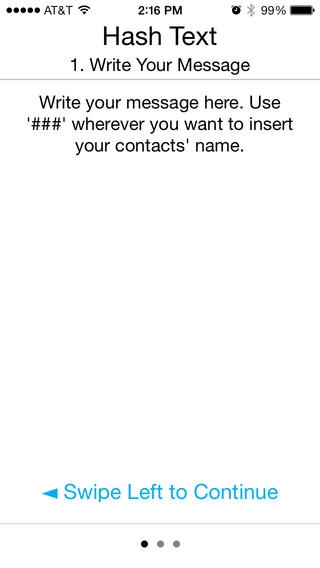Hash Text 2.0
Continue to app
Free Version
Publisher Description
Think back to this past Christmas morning. You probably received a text message saying "Merry Christmas" followed by no less than FIVE exclamation points. You saw who the message was from and felt special that on that particular morning they thought of you and took the effort to let you know. When you opened the message you realized that 75 other people had received that same exact message, and of those 75 people you know maybe eight of them. You still feel special, but not quite as special as you did a moment ago when you thought that message was just for you. To make matters worse, if even a single person replied to that message everyone received that reply and it didn't matter whether or not you knew them. Hash Text allows you to send personalized messages to groups of people without sharing everyone's contact information. Each message can automatically enter the receivers name into the text message wherever you like and as many times as you like simply by typing "###". If you store a nickname for that person in your contacts it will automatically use that instead and increase the level of personalization for the individual receiving the message -Hash Text allows you to- Message groups of people without sharing everyone's contact information Automatically add personalization to every one of the messages sent Most importantly, and like any good piece of software, it operates in a way that is invisible to the end user. When you send the message your friends wont know it was sent using Hash Text -Some examples of how you could use this- "Hey ###, I'm having a BBQ this Saturday. You should definitely come!" "Merry Christmas ###, I hope you are having a wonderful time!" "Dinner is at 7, let me know if you can make it ###!" Hash Text automatically converts the "###" in the message to the name of the person you are texting AND sends that message to them individually so you don't include everyone in a long running group text! -This isn't a new idea- The idea of personalization is used by industries around the world on a daily basis, because we all instinctively know how important it is. When you go to your mailbox and you find something addressed to "current resident" your first response is probably to find the nearest trash can and dispose of this unwanted piece of paper. On the other had, if you find a lumpy envelope with your name handwritten on the front, a real return address in the top left corner, and a hand placed stamp in the top right, you probably aren't even going to wait until you get inside before you open it. Hash Text allows you to change your messages from that piece of paper addressed to "current resident" to the lumpy envelope with the handwritten address you can't wait to open. -Hash Text isn't right for everyone- If you don't have unlimited text messaging, if you don't message groups of people, and if you don't care about making the people you talk to feel even just a little more special than they typically would, then this isn't the application for you. Thank you for your time. However, if you DO have unlimited text messaging, if you do message groups of people, and if you care about making the people you message feel special, then I encourage you to take that leap. Message groups of up to 7 people for FREE, and For only $0.99 you can accomplish all three of these things for groups even larger than 7 people. -Extra features- Save lists of the people you contact most so you don't have to select them every time You don't have to manage conversations in multiple applications because Hash Text uses Apple's already existing text messaging system to send and organize texts Optimal group messaging sizes are 2 - 60 people
Requires iOS 7.0 or later. Compatible with iPhone, iPad, and iPod touch.
About Hash Text
Hash Text is a free app for iOS published in the Office Suites & Tools list of apps, part of Business.
The company that develops Hash Text is Tim Walsh. The latest version released by its developer is 2.0.
To install Hash Text on your iOS device, just click the green Continue To App button above to start the installation process. The app is listed on our website since 2013-05-13 and was downloaded 1 times. We have already checked if the download link is safe, however for your own protection we recommend that you scan the downloaded app with your antivirus. Your antivirus may detect the Hash Text as malware if the download link is broken.
How to install Hash Text on your iOS device:
- Click on the Continue To App button on our website. This will redirect you to the App Store.
- Once the Hash Text is shown in the iTunes listing of your iOS device, you can start its download and installation. Tap on the GET button to the right of the app to start downloading it.
- If you are not logged-in the iOS appstore app, you'll be prompted for your your Apple ID and/or password.
- After Hash Text is downloaded, you'll see an INSTALL button to the right. Tap on it to start the actual installation of the iOS app.
- Once installation is finished you can tap on the OPEN button to start it. Its icon will also be added to your device home screen.